I installed Cisco AnyConnect Compatible VPN (openconnect)
$ sudo apt-get install network-manager-openconnect
Reading package lists... Done
Building dependency tree
Reading state information... Done
network-manager-openconnect is already the newest version.
But when I go to add a VPN I don't have the option of adding an openconnect vpn
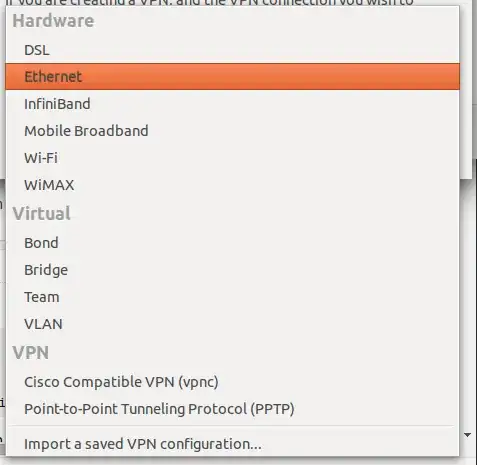
I had this working with no problems in 14.04 :( Ideas?
Thanks!