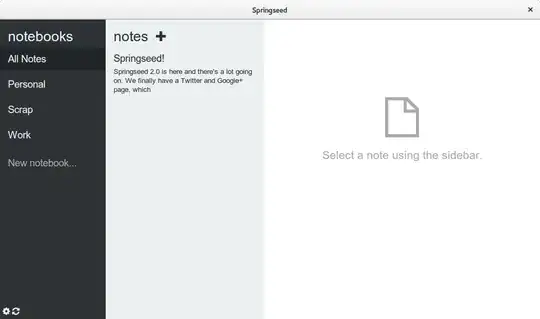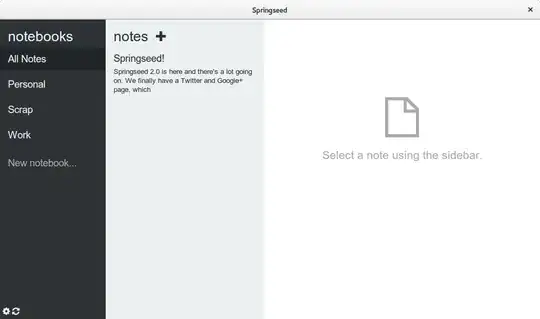You have two options
Change the dependencies and use the latest libgcrypt
There are multiple reasons we're up to libgcrypt20
Install libgcrypt11 and use an old version of libgcrypt
Change the dependencies:
First, remove the previous installation of SpringSeed:
sudo apt-get remove springseed
Download the latest SpringsSeed version here:
E.G.:
cd
wget http://cdn.michealharker.com/dl/springseed_2.0_amd64.deb
Follow these commands
mkdir temp.$$
cp springseed_2.0_amd64.deb temp.$$
cd temp.$$
dpkg-deb -x springseed_2.0_amd64.deb springseed-repackaged
cd springseed-repackaged
dpkg-deb -e ../springseed_2.0_amd64.deb
Open the control file:
nano DEBIAN/control
replace the line:
Depends: gconf2, gconf-service, libgtk2.0-0, libudev0 | libudev1, libgcrypt11, libgnome-keyring0, gir1.2-gnomekeyring-1.0, libnotify4, libxtst6, libnss3, python
with:
Depends: gconf2, gconf-service, libgtk2.0-0, libudev0 | libudev1, libgcrypt20, libgnome-keyring0, gir1.2-gnomekeyring-1.0, libnotify4, libxtst6, libnss3, python
Save and exit and follow these commands:
cd ..
sudo dpkg-deb -b springseed-repackaged
sudo dpkg -i springseed-repackaged.deb
Install libgcrypt11
Open a terminal and download the latest Utopic version for libgcrypt11:
cd
wget http://mirrors.kernel.org/ubuntu/pool/main/libg/libgcrypt11/libgcrypt11_1.5.4-2ubuntu1.1_amd64.deb
Download the latest Springseed version here, eg:
wget http://cdn.michealharker.com/dl/springseed_2.0_amd64.deb
Install with:
sudo dpkg -i libgcrypt11_1.5.4-2ubuntu1.1_amd64.deb
sudo dpkg -i springseed_2.0_amd64.deb
And it works in Ubuntu 15.04 as well!