I have downloaded "libweb-scraper-perl_0.36.orig.tar.gz " from the link given below :
http://packages.ubuntu.com/precise/perl/libweb-scraper-perl
and it is in desktop folder, help me to install it in 32 bit ubuntu 14.04.2
I have downloaded "libweb-scraper-perl_0.36.orig.tar.gz " from the link given below :
http://packages.ubuntu.com/precise/perl/libweb-scraper-perl
and it is in desktop folder, help me to install it in 32 bit ubuntu 14.04.2
you don't have to install from source code. Easily you can just run the command to install:
sudo apt-get install libweb-scraper-perl
But you have to enable "Universe" repository if you don't have it yet.
To do that open software center. Click on 'edit' and then 'software sources' to open the software sources window. Once that is open, check the box that says, "Community-maintained free and open-source software (universe)."
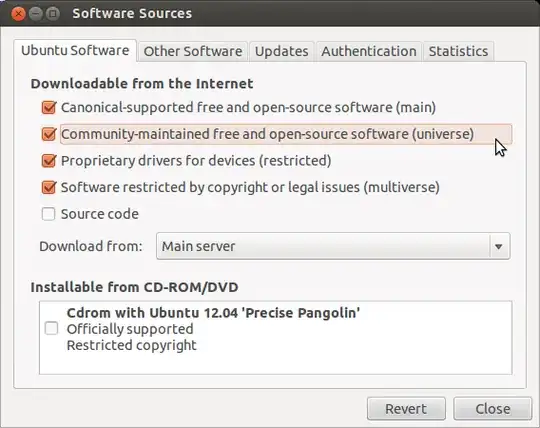
Use the following commands:
cd
wget http://archive.ubuntu.com/ubuntu/pool/universe/libw/libweb-scraper-perl/libweb-scraper-perl_0.36.orig.tar.gz
tar xf libweb-scraper-perl_0.36.orig.tar.gz
cd Web-Scraper-0.36
cpan Web::Scraper
perl Makefile.PL
make test
make install
Soure: Web-Scraper-0.36/README
Go to the directory where you have downloaded libweb-scraper-perl_0.36.orig.tar.gz and run the following commands:
tar -zxvf libweb-scraper-perl_0.36.orig.tar.gz
This will extract the contents to a directory. Go to the directory by:
cd name-of-directory
and execute:
./configure
make
sudo make install
If the package is available from Ubuntu (I am sure it is) you can easily install this using the below command:
sudo apt-get install libweb-scraper-perl