Is there a way to remove the black line from the sidebar of the latest Ubuntu? It sticks out and always causes me to lose focus when I'm working, because it stands out way too much compared to the rest of the area.
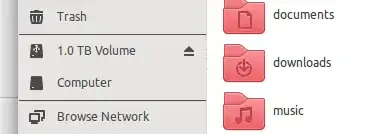
Is there a way to remove the black line from the sidebar of the latest Ubuntu? It sticks out and always causes me to lose focus when I'm working, because it stands out way too much compared to the rest of the area.
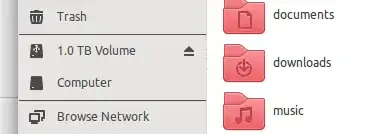
To achieve this we will edit nautilus.css.
We will do this for the current user and not system-wide.
Open a terminal:
mkdir ~/.themes/
cp -R /usr/share/themes/Ambiance/ ~/.themes/
(if you are not using the Ambiance theme (default), you will need to adapt the last command)
nautilus.cssIn a terminal open nautilus.css:
gedit ~/.themes/Ambiance/gtk-3.0/apps/nautilus.css
Add the following lines to the end of the file:
NautilusWindow .sidebar .separator,
NautilusWindow .sidebar .view .separator {
color: shade (@bg_color, 0.95);
}
Save the file.
Log out and in again (or enter nautilus -q command in Terminal to restart Nautilus) and you are done.
