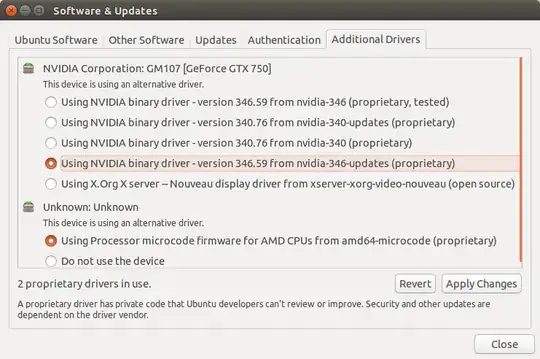Every time I try to install the Nvidia drivers for my graphics card, the GTX 760, I end up with a black screen on boot which stops me from using the computer.
This happens regardless of where I download it from, it seems, as I've tried both with the Nvidia website, apt-get and Ubuntu Software Center. I've tried nvidia-current (349) as well as 319, with the same result from both.
I actually sat down and read Nvidia's readme as well, which simply doesn't help.
How do I install drivers that work? Could I be missing a step?
EDIT: Apparently it's not my graphics drivers that are messing with my - it's my screen. I have one of those cheap 27" 2560x1440 monitors, a QNIX QX2710, and this monitor does not report it's EDID correctly. I tried following a couple of guides but with no progress. I'll put this on hold, it's simply not worth the time and frustration.