I am beginning my work on a JavaFX application for which I am using Intellij Idea ide. I have Java 8 installed on my system and I can see JavaFXSceneBuilder 1.1 in my system installed. But as I read in Oracle documentation, Java 8 comes with in-built scene-builder, unfortunately I am not able to locate it.
Because of that I see a page in the IDE for my scenebuilder even though I have provided path for 1.1 Below is the screenshot :
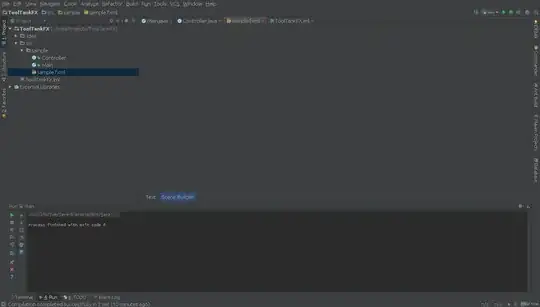
Here is the path screenshot :
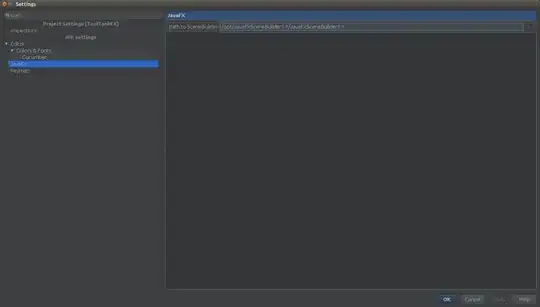
So, why do I see that blank guy there, how can I install Scenebuilder 2.0 recommended in Intellij Idea documentation for creating JavaFX apps. Kindly let me know. Thanks a lot.