After installing Conky and listing all my inbound and outbound connections I start to wonder what's actually happening and what and why things are happening.
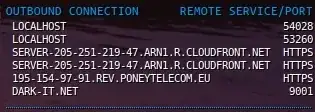
I'm getting a bit suspicious. How can I know which process is accessing which of these addresses?
