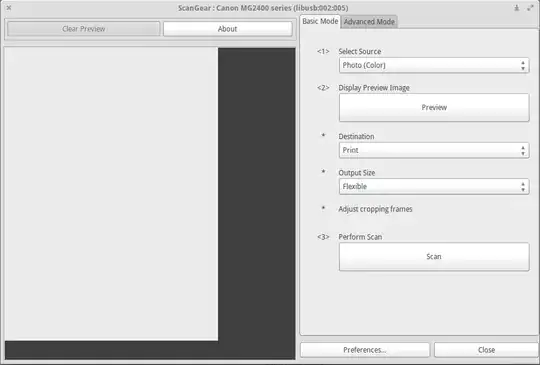I just purchased a new multi-function Canon unit ... MP237; copier, printer and scanner. I have Simple Scan and XSane; along with Gimp, installed. I can print and copy (as far as I know) just fine. And, I can scan using Gimp. However, both Simple Scan and XSane "WILL NOT" detect the scanner ("no device available"). So, at this point, I have to use Gimp to effectively use the new Canon unit. I don't know what, or where, the problem lies. I suspect the problem is with the two apps ... Simple Scan and XSane. I have, by the way, manually installed the printer driver, scanner driver and the libtiff4 file.
Asked
Active
Viewed 920 times
2 Answers
2
For anyone experiencing this or similar problem, here is what I got that helped solve my situation. Here is what I got from the XSane developer(s) ...
On Wednesday, 13 May, 2015 03:13 AM, Rolf Bensch wrote: Hi xxxxxxxx,
For your scanner you need to install libsane >= 1.0.24 or MP230 series scangearmp from Canon.
To upgrade libsane, you can add my ppa (in a terminal): $ sudo add-apt-repository ppa:rolfbensch/sane-git
Hope this helps.
Cheers, Rolf
I added to PPA for future updates/upgrades. This cleared up my problem with both XSane and SimpleScan.
Good Luck.
user250630
- 111