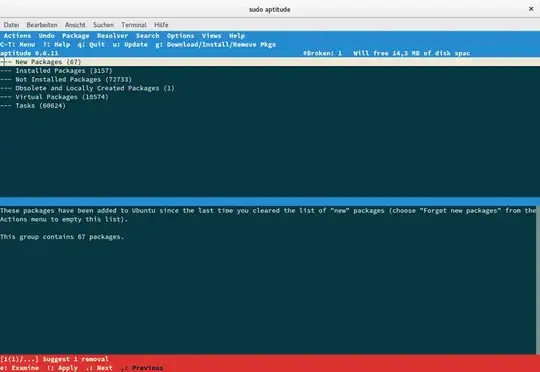Using 14.04 64 bit, I tried to install avidemux 2.6.8 from
ppa:rebuntu16/avidemux+unofficial
Unfortunately, the installation
sudo apt-get install avidemux2.6-qt4
failed:
dpkg: error processing archive /var/cache/apt/archives/avidemux2.6-common_2.6.8-1~ppa+trusty0_all.deb (–unpack):
trying to overwrite ‘/usr/share/man/man1/avidemux.1.gz’, which is also in package avidemux-common 1:2.5.4-0ubuntu14
Subsequent tries to install or remove something always bring up the following error messages:
You might want to run 'apt-get -f install' to correct these:
The following packages have unmet dependencies:
avidemux2.6-jobs : Depends: avidemux2.6-common but it is not going to be installed
avidemux2.6-plugins-qt4 : Depends: avidemux2.6-qt4 (= 2.6.8-1~ppa+trusty0) but it is not going to be installed
E: Unmet dependencies. Try 'apt-get -f install' with no packages (or specify a solution).
An apt-get -f install
tries to install the dependencies, but runs into the same problem. The problem seems to come from duplicate files in the package which would overwrite each other during installation.
What to do? How can I repair the package system?