I'm going to install Ubuntu 14 on my laptop. This is now my hardrive config:
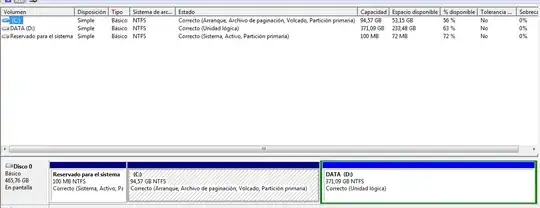
- C: Windows
- D: Music, Photos, Documents, etc
I've two questions. After I get free space from D, which partitions I'll be create to install Ubuntu?
And second, all my data stored now in D, will be accesible from Ubuntu?
Thanks a lot, I'm a "Windows Boy" and i want to have a chance to Ubuntu!! Excuse me for my spelling.
EDIT
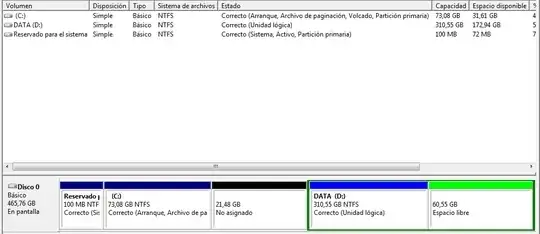
I need some more help here. I reduce C: in 20gb and get unallocated space. After this, I reduce D: n 68gb and I get free space inside this partition.
What i'm doing wrong? I cannot merge the unallocated space with the free space. what should I do?
Thanks!