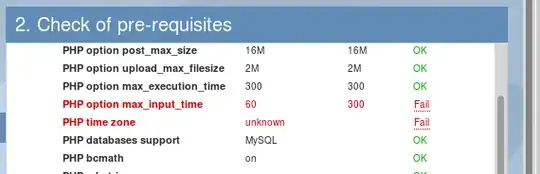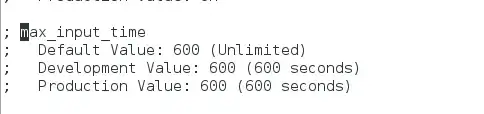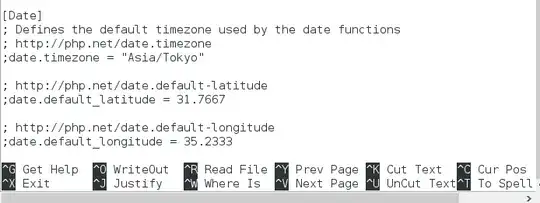Lines starting with ; are comments, used for examples and explanations. You need to add the "actual" entries, for example
date.timezone = "Asia/Tokyo"
instead of
;date.timezone = "Asia/Tokyo"
I'd recommend to add your entries instead of editing the existing, out-commented entries. So you can go back to the default just by deleting your own additions.
Additionally, there may be multiple php.ini files. You need to check which one is used. It mostly depends on the method you chose to integrate PHP with your webserver (probably Apache http server). If you're using the mod_php module, you need to look for php.ini in a subdirectory "apache2". Other subdirectories for other integration methods may be "cgi" (CGI), "cli" (PHP on the command line), "fpm" (php-fpm) and others.
You can see which php.ini is used in the output of PHP's phpinfo() function.