Just upgraded to Ubuntu 15.04 from Ubuntu 14.10. When I try to connect through the GUI to a password protected wifi network I cannot click on the 'connect' button D:
Any quick fix?
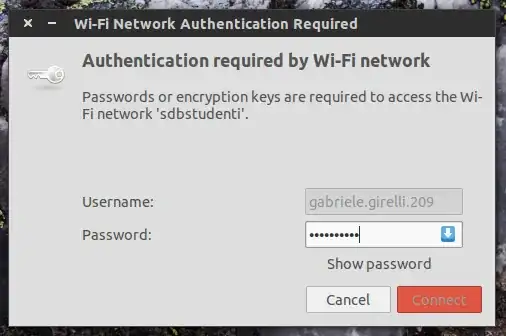
The wireless card works perfectly fine and I am able to connect to wireless networks that do not require a password input... the GUI that I am referring to is the ubuntu pop-up (in the screenshot) that asks me to insert the password. As you can see the "connect" button becomes "red&gray" and I cannot click on it...
Many thanks in advance!