I am using Ubuntu 14.04 server, have MaaS as Juju environment. I was having some issues which my bootstrapped node couldn't access the charm store, so I installed the squid proxy server.
Here's what I did:
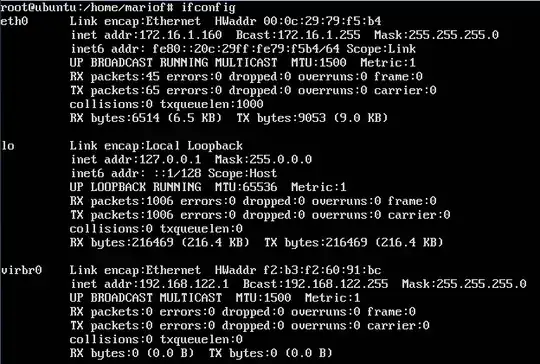
Default
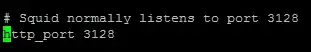
Commented
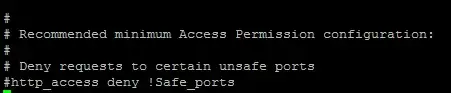
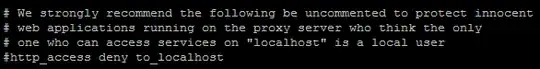
Commented the http_access deny_all
Added http_access allow network
Added http_acces allow all

Added acl network src 172.16.1.0/24
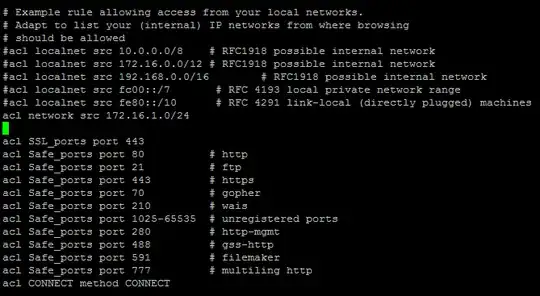
Juju status
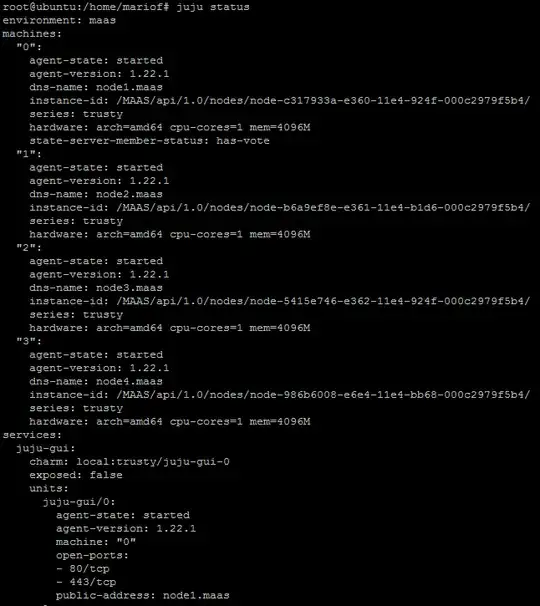
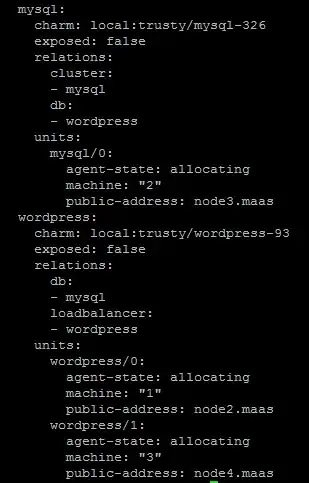
The ~/.juju/environments.yaml file:

juju debug-log --replay :
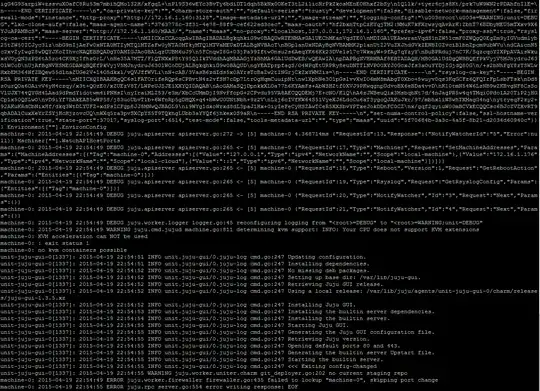
I don't know why is not working, even the charms WordPress and MySQL are still allocating...
Any tips? Thanks in advance
EDITED
On the MaaS Server:
route -n
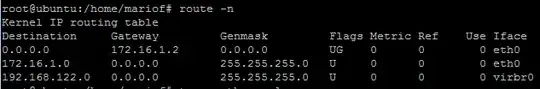
tracepath google.com
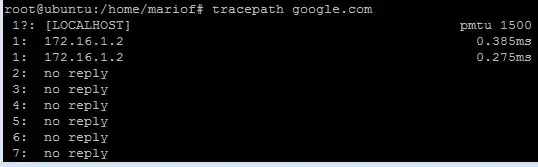
Now juju ssh 0:
route -n
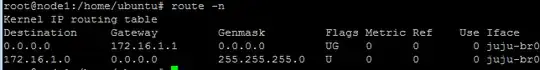
tracepath google.com
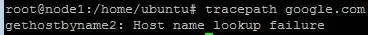
curl -v google.com
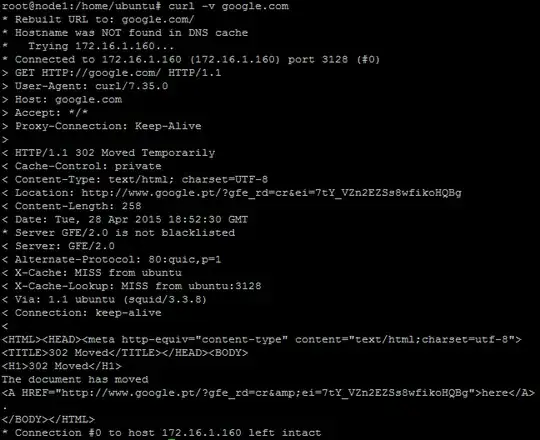
Information about my setup on MaaS Server:
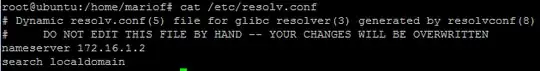
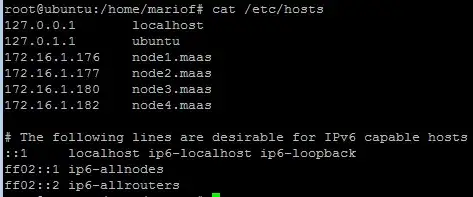

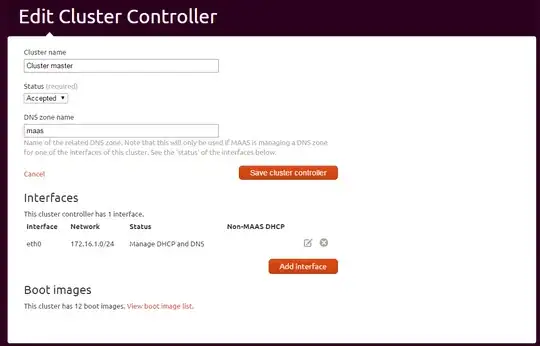
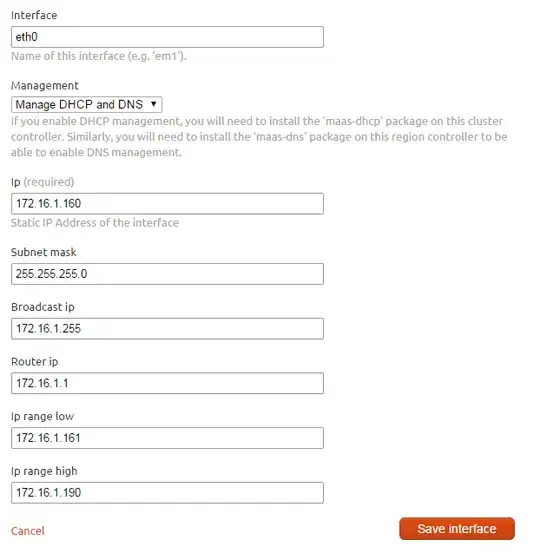
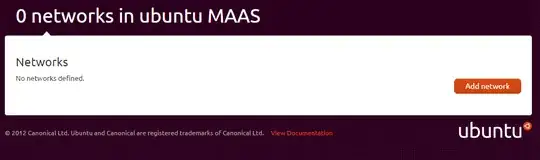
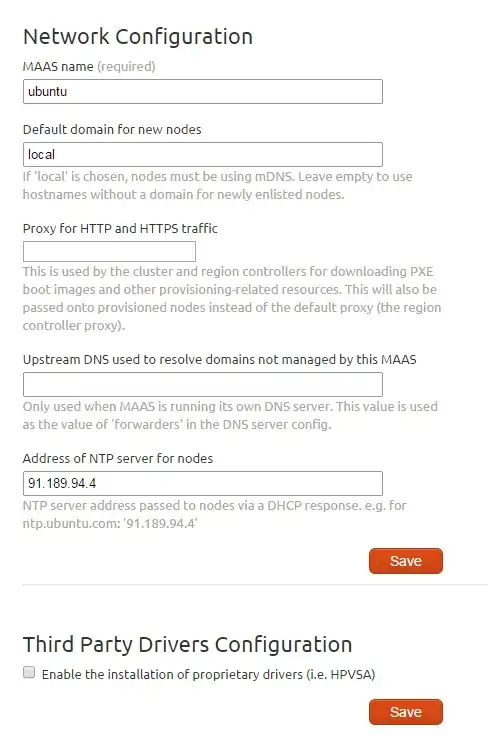
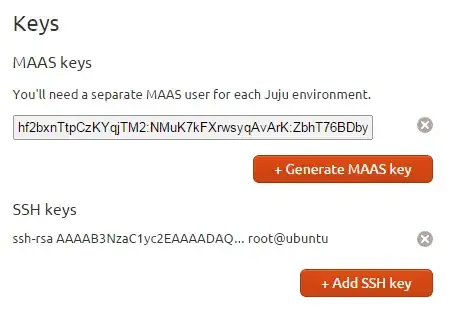
I re-bootstrapped my MaaS environment, deployed mysql+wordpress+relation and deployed juju gui, and this is my actual status, but my wordpress node can't seem to do: add-apt-repository ppa:charmers/charm-helpers despite having installed it on my server

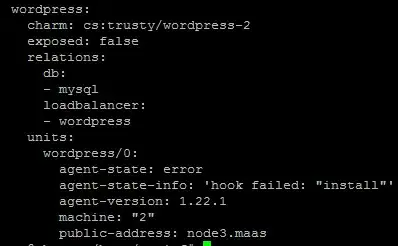
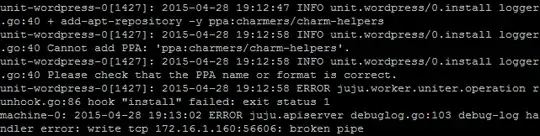
Testing add-apt-repository ppa:charmers/charm-helpers on my MaaS server:

Testing add-apt-repository ppa:charmers/charm-helpers on the wordpress node ( hook failed install ):
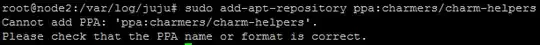
EDITED
route -n
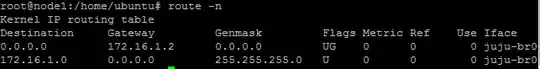
curl www.google.com
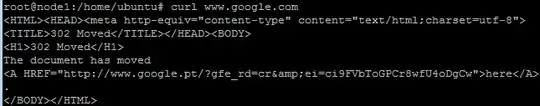
sudo apt-get install --reinstall ca-certificates
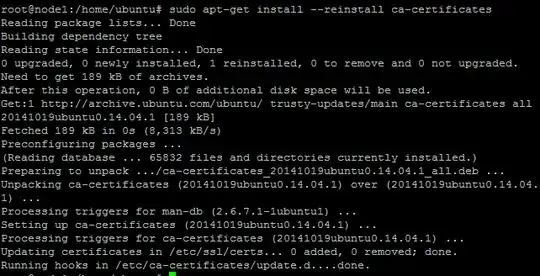
juju resolved --retry wordpress/0
juju resolved --retry phpmyadmin/0
juju debug-log --replay
wordpress:

phpmyadmin:
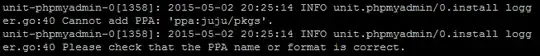
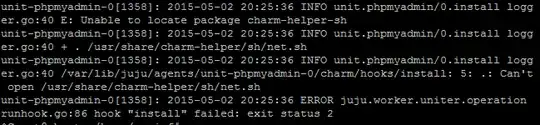
EDITED
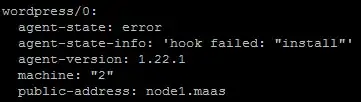
juju ssh 2
su
cd /var/log/juju
export http_proxy=http://root:redeslinux@172.16.1.160:3128/
export https_proxy=http://root:redeslinux@172.16.1.160:3128/
cat unit-wordpress-0.log
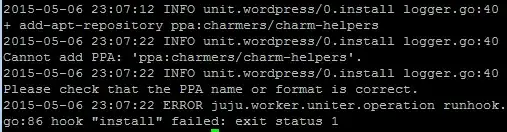
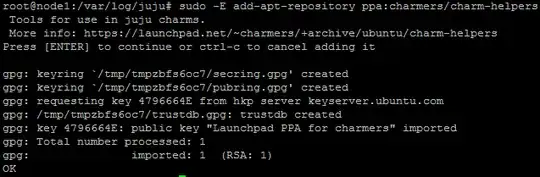
plus apt-get update
and did too:
sudo visudo
Added Defaults env_keep="https_proxy" to the end of the file.
But when I go to my MaaS server where juju is installed:
juju resolved --retry wordpress/0
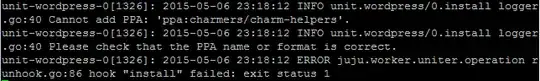
and so I went again to the node where wordpress is installed to check why is not working:
juju ssh 2
su
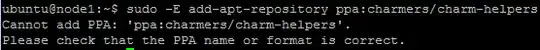
It works if I add export http_proxy=http://root:redeslinux@172.16.1.160:3128/
but when I close the wordpress node PuTTY, and open the MaaS server PuTTY and do juju resolved --retry wordpress/0 gives hook failed install.
What to do, to make export http_proxy=http://root:redeslinux@172.16.1.160:3128/ permanent in the wordpress node or similiar?
EDITED
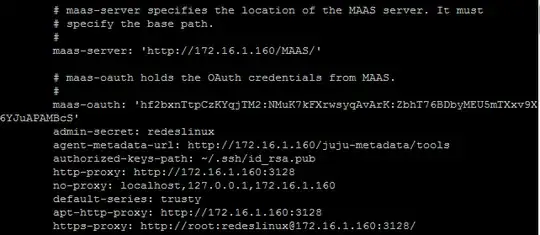
The bootstrapped node show some messages:
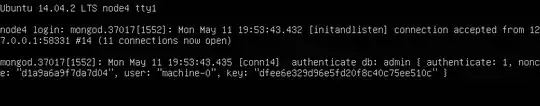
juju debug-log --replay
machine-0: 2015-05-11 20:13:30 ERROR juju.worker.firewaller firewaller.go:435 failed to lookup "machine-0", skipping port change
machine-0: 2015-05-11 20:13:30 ERROR juju.worker runner.go:219 exited "firewaller": gomaasapi: got error back from server: 401 OK (Expired timestamp: given 1431375210 and now 1431382411 has a greater difference than threshold 300)
machine-0: 2015-05-11 20:13:31 ERROR juju.provisioner provisioner.go:204 environ provisioner died: failed to process updated machines: failed to get all instances from broker: gomaasapi: got error back from server: 401 OK (Expired timestamp: given 1431375211 and now 1431382412 has a greater difference than threshold 300)
machine-0: 2015-05-11 20:13:31 ERROR juju.worker runner.go:219 exited "environ-provisioner": failed to process updated machines: failed to get all instances from broker: gomaasapi: got error back from server: 401 OK (Expired timestamp: given 1431375211 and now 1431382412 has a greater difference than threshold 300)
machine-0: 2015-05-11 20:13:33 ERROR juju.worker runner.go:219 exited "firewaller": gomaasapi: got error back from server: 401 OK (Expired timestamp: given 1431375213 and now 1431382414 has a greater difference than threshold 300)
How to fix this?