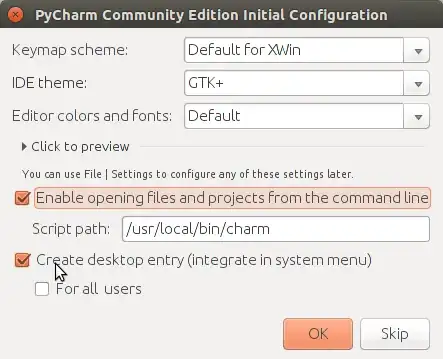Pycharm offers you to create a .desktop file on first run
When you start PyCharm for the first time, you will be offered the opportunity to set up desktop integration:
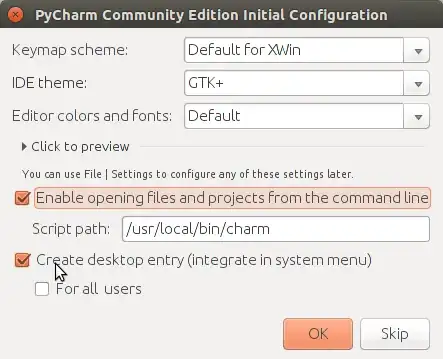
As you can see, you can tick: Create desktop entry (integrate in sytem menu)
This will (or would :)) create a .desktop file, jetbrains-pycharm-ce.desktop, in either /usr/share/applictions or ~/.local/share/applications, depending on if you chose For all users or not.
What if you missed the message?
If you missed the message, you can simply temporarily rename the folder:
~/.PyCharm40
...and restart PyCharm, since the absence of this folder will make PyCharm assume you run it for the first time. Then, after things are done, you can simply remove the newly created ~/.PyCharm40 folder and rename the original folder.
From then on, you can simply run Pycharm from its own launcher.

Note
Although the message in the window says: You can use File | Settings to configure any of these settings later, I found a lot of settings options, but not the one to create a "Desktop Entry". It looks like the method above is the only option :)