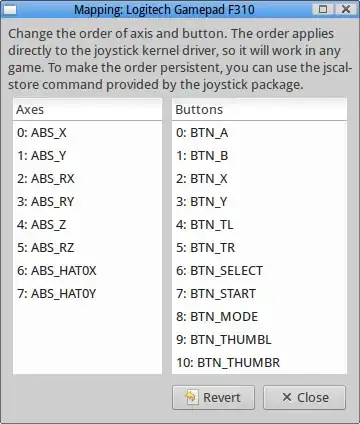It's not that it's being recognised, when I run lsusb I get the following output$ lsusb
Bus 001 Device 002: ID 8087:8000 Intel Corp.
Bus 001 Device 001: ID 1d6b:0002 Linux Foundation 2.0 root hub
Bus 003 Device 001: ID 1d6b:0003 Linux Foundation 3.0 root hub
Bus 002 Device 003: ID 0eef:791b D-WAV Scientific Co., Ltd
Bus 002 Device 002: ID 046d:c21d Logitech, Inc. F310 Gamepad [XInput Mode]
Bus 002 Device 001: ID 1d6b:0002 Linux Foundation 2.0 root hub
And when I start up jstest-gtk it seems to recognise that my controller is there. I can open it up to see what is happening, and my left joystick works perfectly, but the trigger buttons and right joystick buttons are mixed up.
I am hoping there's a working profile I can download and install to get the buttons to map correctly or, failing that, an easy GUI programme to change the mapping (for the OS - not just in a specific emulator) - possibly with different, selectable, profiles. So far my googlefu is failing me, so any help is appreciated.
Cheers!
PS - It's for a game under Steam if that helps (ie if there is a way to do this within Steam then that will do too. The game itself (Glare) doesn't have a system for doing this.