I got two screens(extended desktop) and the second is widescreen standing on its side, so i told ubuntu that its vertical, it works fine, but the wallpaper area of the first horizontal smaller one, goes all the way down to the size of the vertical one. The problem is the icons on my desktop get in the hidden area, when they are created and i have to be constantly moving them to see them.
Oddly enough this does not happen in xfce only in the gnome desktop.
I thought it was nautilus fault so i tried pcmanfm to render my desktop/wallpaper, same issue. It's a gnome thing.
How can i make it so the geometry is not a big square but 2 rectangles on my desktop
The left part is the small widescreen monitor, the right is the widescreen vertically placed. And i can move my mouse on the left way below the visible part, and the desktop icons are going down there too i have to reposition them manually.
.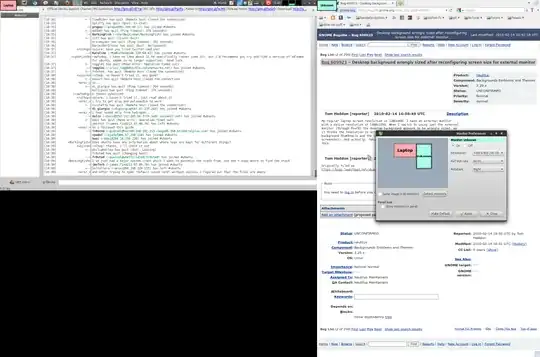
xrandr --current outputs this:
Screen 0: minimum 320 x 200, current 2180 x 1440, maximum 2806 x 2806
LVDS connected 1280x768+0+0 (normal left inverted right x axis y axis) 353mm x 199mm
1280x768 60.0*+
1366x768 60.0 +
1360x768 60.0
1280x720 60.0
1024x768 60.0
1024x600 60.0
800x600 60.0
800x480 60.0
640x480 60.0
DFP1 disconnected (normal left inverted right x axis y axis)
CRT1 connected 900x1440+1280+0 right (normal left inverted right x axis y axis) 410mm x 257mm
1440x900 59.9*+
1280x1024 75.0 60.0
1280x960 60.0
1280x800 60.0
1152x864 75.0 59.9
1280x768 60.0
1280x720 60.0
1024x768 75.0 70.1 60.0
1024x600 75.0 70.1 60.0
800x600 72.2 75.0 60.3 56.2
800x480 72.2 75.0 60.3 56.2
640x480 75.0 72.8 67.0 59.9
I' pretty sure DFP1 is my HDMI output, i', not using that one.