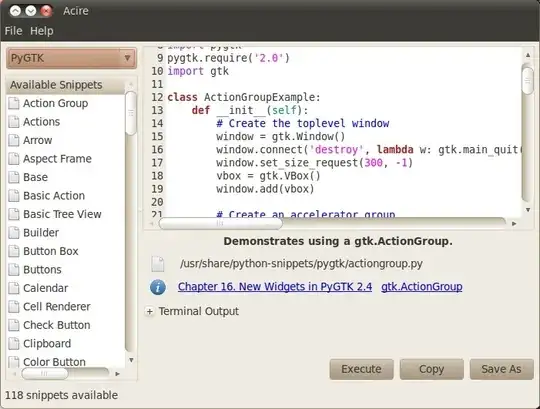I'm looking for a good code snippet manager, with syntax highlighting and search capabilities. Another important feature is the capability of changing the code area background color. I have tested some Adobe Air apps that had white background everywhere, which hurts my eyes.
I'm using KDE btw. I use Kate for coding, but I don't like it's snippet plugin.