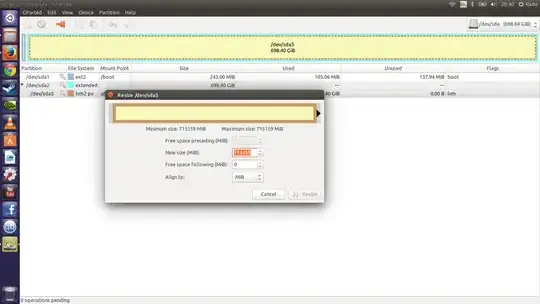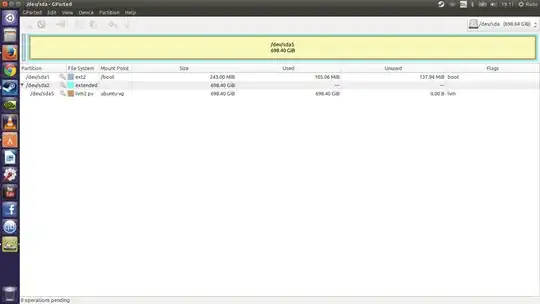You see that little Key symbol on each partition? That key means the partition is mounted. I'm telling you this because even if you boot from an external medium such as an ubuntu live boot flashdrive or CD or DVD, you may inadvertently mount a partition and be unable to move or resize it until you unmount such a drive.
To unmount a drive you have accidentally mounted, right click on the partition you wish to unmount and click on the menu choice called "unmount".
I would also like to suggest that I am not certain if you can install Windows entirely within the extended partition, SDA2, which it appears you may be trying to do. I mean, you can try resizing SDA5 within SDA2 to make room for another partition there, but I had the impression that bootable partitions had to be primary partitions. You may need to resized SDA1 instead or in addition.
One last comment, and I apologize for straying from the subject. I would like to add that while I have configured many dual boot installations, I do so while preaching caution. It appears that MS is increasingly totalitarian and prone to running over linux installations. I recommend keeping them separate as much as possible.
One way you can keep the installations somewhat separate is to remove your linux drive, install windows on another drive, and then connect both drives to the same computer and reinstall grub. Grub will ask you at boot time which operating system you wish to load. At one time this could only be done with desktops, but in recent years a couple of laptop manufacturers have made computers with two hard drive bays. Some even have slots for mSATA solid state drives in addition.