When I burned Ubuntu to a disc and tried it without installing it prompts me for a username and password when I didn't make one for Ubuntu. Do I keep them blank or do I use my Windows username and password?
Asked
Active
Viewed 1,860 times
1 Answers
0
Change the password in recovery shell and set up the auto-login for lightdm greeter (aka login screen)
1) When you boot, go to "Advanced options for Ubuntu" and select recovery mode.
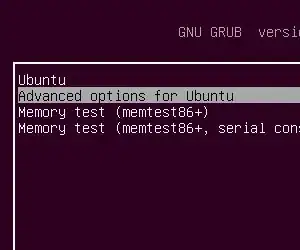
2) Once you see the menu below, select root shell, execute the following command mount -o rw,remount /. Next, change your password with passwd username, where username is your actual username. You will be prompted to enter new password.
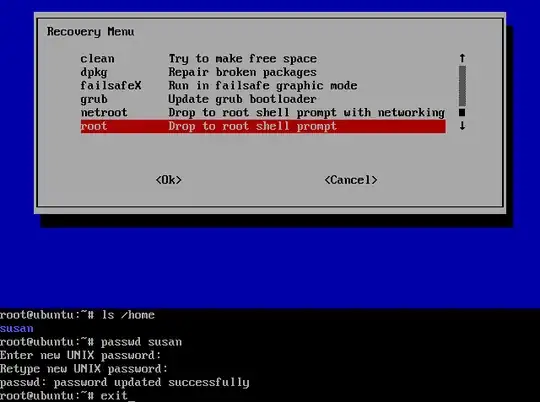
3) Next execute the command nano /etc/lightdm/lightdm.conf to edit the configuration file for the login screen (lightdm greeter). You will need two lines, [Seat Defaults] and autologin-user=username where username is your actual username. Refer to the image below.
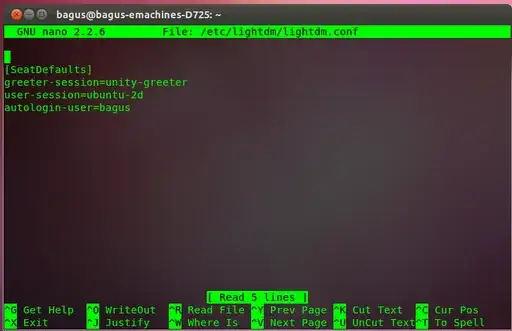
4) All done! Reboot
Greenonline
- 2,182
Sergiy Kolodyazhnyy
- 107,582