I've been trying lots of workarounds still I cannot find that specific code line for changing that background.
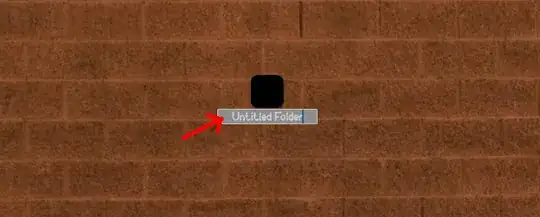
I looked at solutions here and here but my problem appears to be slightly different because everything is fine during surfing the files it's only when renaming a folder or a file it becomes grey and with grey-white font so it doesn't look distinctive. What I want is to replace grey background to darker one that's it.
UPDATE
I tried a trick to combine/mix this theme with files/codes from other themes just to find out where is it hidden, I replaced gtk2.0 folder with other gtk2.0 theme folder but nothing had changed but when I replaced gtk3.0 folder with the same from other theme the background was black indeed, though the theme appeared afterwards awkward of course but as I far as I can see it's gotta be somewhere in gtk3.0
UPDATE
After applying fix:
