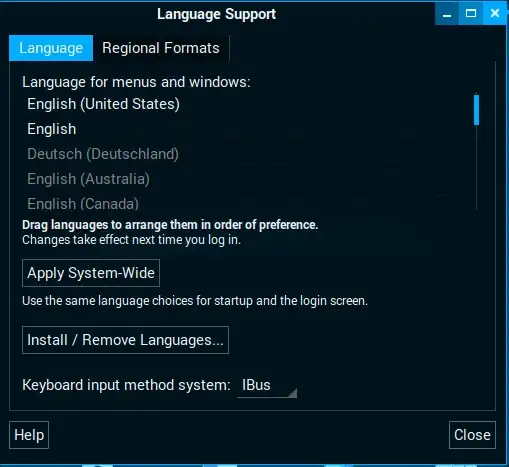Actually I'm kind stuck as programs have all the options written using Greek alphabets instead of English alphabets. It is hard enough to navigate through tools. I have just started using Ubuntu 14.04.
How can I change the language support to English from Greek using command-line in Ubuntu 14.04? .
 Then Click on Language Support.
Then Click on Language Support.