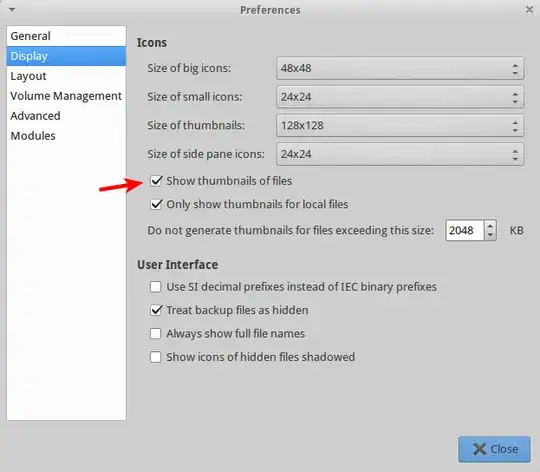In File Manager PCManFM, when I open a folder with pictures, I can only see the icon that represents a picture file.
I would like to be able to see the icons of the pictures as those pictures themselves. Otherwise, I have to open the pictures in image viewer and flip through all photos in order to find the one I'm looking for, or to know which photo is which.
I have tried and tried, and searched for the answer here before asking this.
How would I do this?