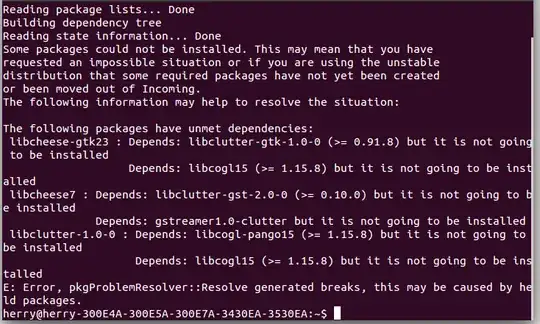I want to install a software that only support Windows platform. So, I think I need to install Wine first. But, in the beginning of installation I got a message to remove Nvidia-opencl-304 before to install Wine. I'm really an average user. I don't want to remove my Nvidia, because I remember when I just installed Ubuntu, I had overheating problem. Just after installing Nvidia 304, the problem was solved.
So, can someone suggest me something. If I want to stay with the plan to install Wine, what should I do? And, if there is another options not to install Wine, what then the other software that has the same function?
Update:
I've tried to install ocl-icd-opencl-dev by using this: sudo apt-get install nvidia-cuda-toolkit, but I got an error message. The detail can be seen on the picture: