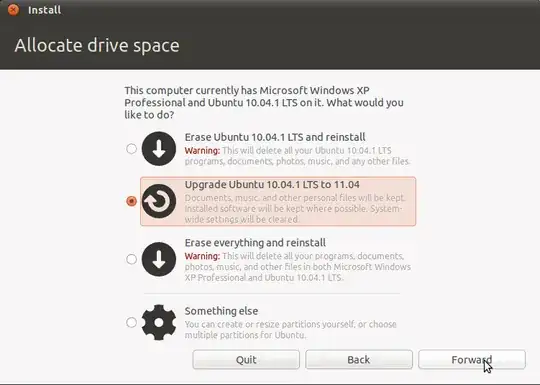In my infinite wisdom, during a system upgrade, I somehow managed to remove 'ubuntu-desktop' and several other key packages. As a consequence, my desktop is now gone - I only see a standard X terminal window on login.
Any suggestions for how I might rectify this situtation (short of full reformat and reinstall; I have mails and other content on the hard drive that I wish to retain)?
I've tried simply reinstalling ubuntu-desktop with apt-get as suggested by fossfreedom below, but then it complains about dependencies not being met. Can I ask it to install dependencies automatically somehow?
Thanks.