I have three computers set up like this:
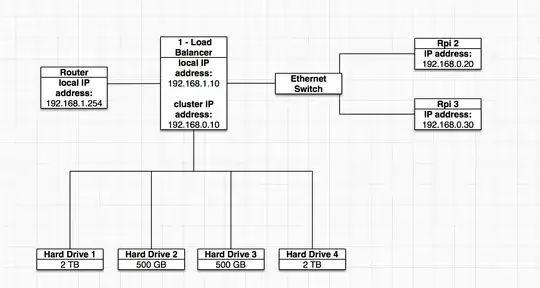
But I am having issues understanding how to setup the /etc/network/interfaces for each device so that they can all access the internet.
I have tried this:
Load Balancer:
Eth1 (Local)
address 192.168.1.10
netmask 255.255.255.0
network 192.168.0.0
gateway 192.168.1.254 #hub
Eth0
address 192.168.0.10
netmask 255.255.255.0
network 192.168.1.0
broadcast 192.168.1.255 #hub
RPi1:
address 192.168.0.20
netmask 255.255.255.0
network 192.168.1.0
broadcast 192.168.0.10 #Load Balancer Eth0
gateway 192.168.1.10 #Load Balancer Eth1
RPi2:
address 192.168.0.30
netmask 255.255.255.0
network 192.168.1.0
broadcast 192.168.0.10 #Load Balancer Eth0
gateway 192.168.1.10 #Load Balancer Eth1
I am testing whether they are connected to the internet by trying to ssh into them but I can only successfully ssh into the Load Balancer. Can you spot anything that may be causing the issue?
I have also tried sshing like this:
ssh -t 192.168.1.10 ssh 192.168.0.20
But it is not working
Edit for Doug Smythies
I have tried everything you suggested and there were no errors but it didn't work! I am going to try now with
EXTIF="eth1"
INTIF="eth0"
The other way round because I think it is?
So the RPi1s /etc/network/interfaces file looks something like this:
auto lo etho
iface eth0 inet static
address 192.168.0.20
netmask 255.255.255.0
network 192.168.0.0
broadcast 192.168.0.255
gateway 192.168.0.10
dns-nameservers 8.8.8.8
dns-search google.com
but unfortunately I cannot edit this now as I am not near the Pi! And I won't be for several weeks.
I tried pinging 8.8.8.8 before I left and it said something like:
192.168.1.10 network unreachable
Over and over again.
Also do I need to open any ports on the router? I have configured to forward ports 8051 and 8052 to 192.168.1.10.
Oh and I also edited the sshd file on RPi1 to listen to port 8051
edit 2
I have tried again:
ssh -p 8051 pi@1.2.3.4
And I get the error:
ssh_exchange_identification: Connection closed by remote host
I feel like we are getting closer!
edit 3
But when I try locally (using teamviewer to a local computer) to ssh like:
192.168.0.20:8051
It does not work. Which I am guessing is a very bad sign!
sudo netstat -plnt
Active Internet connections (only servers)
Proto Recv-Q Send-Q Local Address Foreign Address State PID/Program name
tcp 0 0 0.0.0.0:111 0.0.0.0:* LISTEN 644/rpcbind
tcp 0 0 0.0.0.0:80 0.0.0.0:* LISTEN 1286/nginx
tcp 0 0 0.0.0.0:22 0.0.0.0:* LISTEN 1211/sshd
tcp 0 0 127.0.0.1:631 0.0.0.0:* LISTEN 1428/cupsd
tcp 0 0 0.0.0.0:445 0.0.0.0:* LISTEN 814/smbd
tcp 0 0 0.0.0.0:38503 0.0.0.0:* LISTEN 697/rpc.statd
tcp 0 0 0.0.0.0:139 0.0.0.0:* LISTEN 814/smbd
tcp6 0 0 :::111 :::* LISTEN 644/rpcbind
tcp6 0 0 :::80 :::* LISTEN 1286/nginx
tcp6 0 0 :::22 :::* LISTEN 1211/sshd
tcp6 0 0 ::1:631 :::* LISTEN 1428/cupsd
tcp6 0 0 :::445 :::* LISTEN 814/smbd
tcp6 0 0 :::54661 :::* LISTEN 697/rpc.statd
tcp6 0 0 :::139 :::* LISTEN 814/smbd