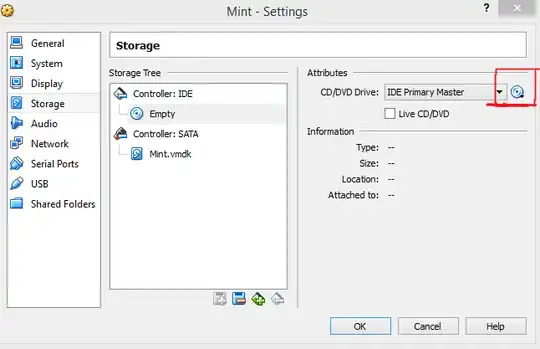I know there are similar questions with a similar title but my situation is a bit different. I'm following this tutorial: http://www.howtogeek.com/114503/how-to-resize-your-ubuntu-partitions/ to resize my partition but Ubuntu is on a VirtualBox machine. I don't have enough room in my root hard drive, /dev/sda/1 to download an .iso from my Ubuntu OS(the download is 1.1 GB; I only have 337 MB left), so I decided to download the ISO onto my Mac and I transferred the .iso to my USB drive. When I turned on the Startup Disk Creator on my Ubuntu virtual machine, there are no .iso images displayed.
Booting it from a CD isn't an option for me because in order to insert a CD into a Mac, I need a disk drive, which I don't have.
I am now stuck and confused on what to do now.