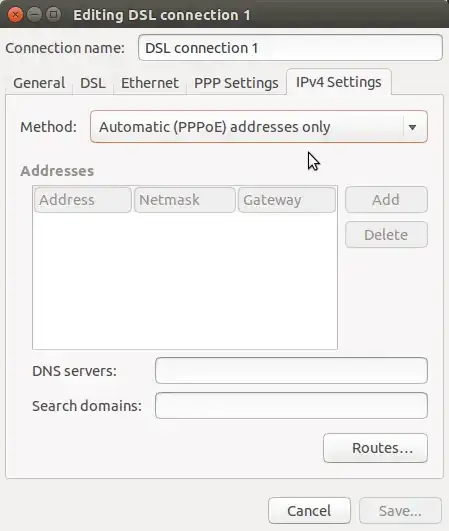I am using a DSL network connection in my Ubuntu 14.04. There has been set up a primary DNS address of my ISP by default. But I want to use Google Public DNS. I tried to edit the connection by going to Edit Connections->Then Choose my DSL connection->IPv4 Settings->Method:Automatic (PPPoE)->Additional DNS Servers: 8.8.8.8 and saved.
After that I checked Connection Information and found that my Primary DNS is same as before and in the Secondary DNS field there is 8.8.8.8. That means my Primary DNS has not changed and my connection is not using the DNS.
So how do I do it?
Thanks in advance.