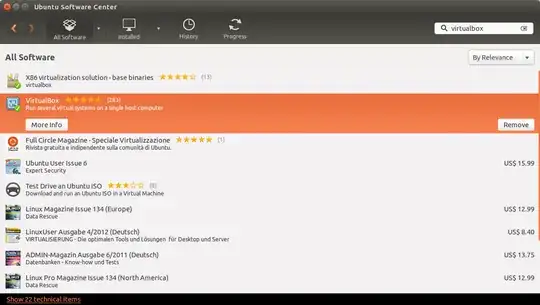I'm exploring different options on how to install ChromiumOS on my desktop (x86_64) PC which is currently running Ubuntu 14.10. I tried the following methods first:
- Dual booting the two, but resizing or configuring Chromium OS partitions is a pain for me so there goes that option.
- I was thinking of running it within a chroot like in this article on Make Tech Easier but that doesn't start a new X session.
- I tried "lightdm-login-chromeos" but that threw a few errors and looks pretty out of date (by like two years).
My question is whether or not there is a better, simpler and/or more efficient way of installing ChromiumOS on Ubuntu. If not, is how would I go about installing Chromium OS with any of the methods I tried above?