Ive recently discovered the mouse/keyboard sharing application synergy and have been trying to set it up. Install was relatively easy, however Ive run into a problem with my unusual setup.
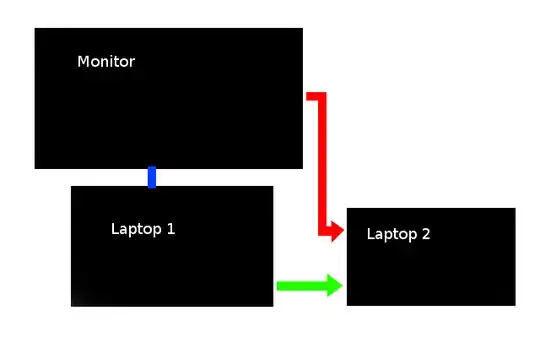
So laptop 1 (host) is hard-wired to a monitor through a vga cable. The monitor is placed above the laptop screen so that when I move the cursor to the top of the laptop 1s screen it appears on the bottom of the monitor screen, using xrandr. This is where synergy comes in. I want to link laptop 1s screen with another laptop sitting to the right of it. When moving the cursor to the right hand edge of laptop 1 it does not transfer to laptop 2 (client) as intended (green arrow). However, after moving the cursor up to the Monitor, moving it to the right hand side of the monitor screen transfers it over to Laptop 2 via synergy (red arrow). Im wondering if there is anyway to have my cursor follow the green arrow path straight from laptop 1s screen to laptop 2 without having to go through the monitor.
Sorry, that was really convoluted. Ive googled around for answers but frankly I wasnt even entirely sure what terms to google. "VGA synergy" and "HDMI synergy" had the closest results but nothing that got the job done. I'd be happy to answer any clarifying questions as Im not sure I adequately explained the issue.
Xubuntu 14.10.10 on old Thinkpad running the latest version of synergy.