I'm that kind of user who likes to have different browsers, media players, etc. Today I just wanted to try out Opera and Google Chrome, but I don't want to use them anymore so I thought that I remove them. The problem is I can't find them in Ubuntu Software Center or when I use 'remove opera' in terminal it doesn't work. Can you tell me how to remove them properly?
Asked
Active
Viewed 1.2k times
6 Answers
9
Open a Terminal and put in:
sudo apt-get remove opera-stable
to remove opera and
sudo apt-get remove google-chrome-stable
to remove chrome
poldi
- 136
3
In Software Center go to Installed and from right side of the Installed click on the down arrow button and select Unknown - You will see Opera and Chrome there.
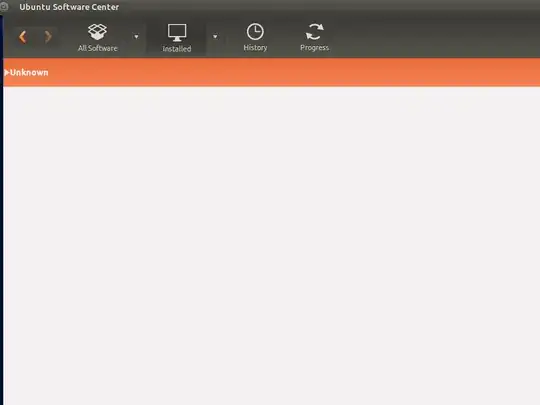
Muzaffar
- 5,677
3
Are you sure that you have installed these two pieces of software successfully?
Try this:
dpkg -s opera-stable google-chrome-stable
If you see dpkg-query: package 'nlll' is not installed and no information is available that means you didn't install that.
Also, if you install that, you will see lots of files.
1
After a long searching process, I used sudo snap remove opera-beta command and it is working. I forget that i installed opera-beta from snap.
Lorenz Keel
- 9,511
DRPandya
- 11