I've downloaded some gopro footage to my local hd and then copied the files from my hd to an external drive. Whenever I want to change the access rights it will switch back to read only in Nautilus. Likewise if I change the ones for the files below. How can I give full rights? I need to process the footage on a mac.
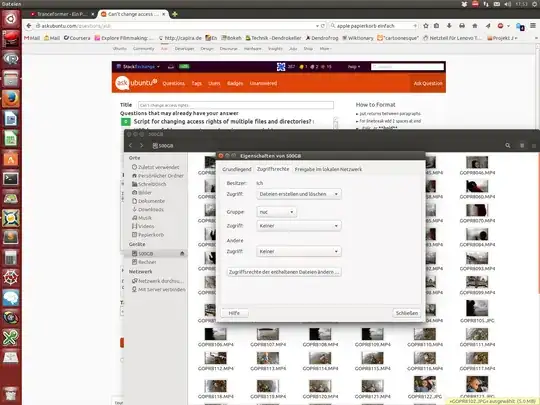
sudo parted -l /dev/sdb
Modell: JMicron Generic (scsi)
Festplatte /dev/sdb: 500GB
Sektorgröße (logisch/physisch): 512B/512B
Partitionstabelle: msdos
Nummer Anfang Ende Größe Typ Dateisystem Flags
1 1049kB 500GB 500GB primary ext2