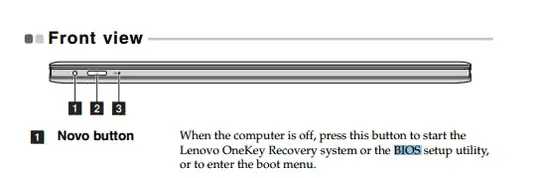I changed the BIOS settings in my Lenovo IdeaPad Yoga13 running Windows 8.1, as I was having difficulties in installing Ubuntu 14.04. In the process I also changed the UEFI to LEGACY. Later Ubuntu booted up and installed from a USB stick. But I cannot access Windows, even with a recovery stick I had made earlier. It looks like my mistake has locked me out of Windows.
I have been trying to get into BIOS to reset back to UEFI from LEGACY. But F2, F10, F12, all fail to get me into BIOS. I need help in getting into BIOS from Ubuntu. If command line is an option, please give me the appropriate commands step by step. I am a newbie to all this with little or no understanding of how these things work, so clear step-by-step advice is required. Did I tell you that Ubuntu doesn't connect to WiFi and I have to use a USB dongle to connect to the internet? I need advice on that too, please.
Thanks Guys. The Lenovo button worked and I got Windows 8.1 and WiFi back, but the bad news is I have lost Ubuntu! When I boot, the GRUB menu with Ubuntu and Windows options does not appear anymore. In order to get Windows back, I reset the BIOS boot option from LEGACY back to UEFI. Now I cannot get into Ubuntu! Any thoughts?