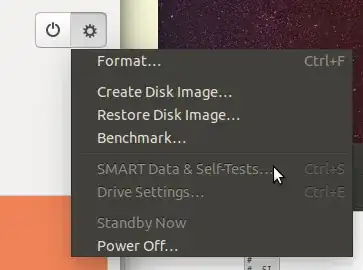It's never good news if a hard-disk suddenly starts not reporting on SMART data.
Therefore, please check if your drive have SMART capabilities:
sudo hdparm -I /dev/XdY
(where X=h or s and Y=a, b, c, ... depending on your hardware) and enable it:
sudo smartctl --smart=on /dev/sdb
and install the command-line version of the SMART monitoring:
apt-get install smartmontools
Then perform the command:
smartctl --scan
which should give you the drives you have on the system. Then perform a more in-depth scan on the troubled drive by typing:
smartctl --all /dev/XdY
If the test above doesn't give any conclusive results, run an even more in-depth testing by:
smartctl --all /dev/XdY --test=short
For more information: man smartctl
In your case, with serious errors, please make a back-up first and then go out and buy a new drive!