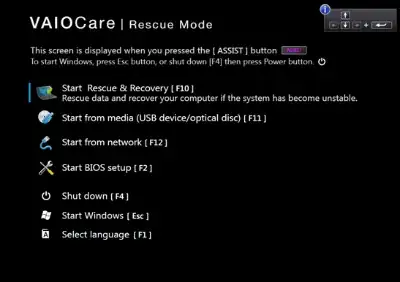To begin with I am new in Ubuntu and I am trying to install Ubuntu 14.04 to my PC. I have a Sony Vaio VPCF24P1E. I have read many questions and answers about the same topic and I still cannot find a solution. The steps I tried are:
- Install Ubuntu to a USB -->Done //
- Create an undefined partition of my HD -->Done //
- Turn off fast boot in Windows 8 -->Done //
- Turn off secure boot --> <>
I tried to disable secure boot in bios but no choice of doing that was found. Then i tried from windows after Advanced Restart but there was no choice (tile for that wasnt there) for UEFI Firmware Settings. I am out of solutions... so any help would be appreciated.