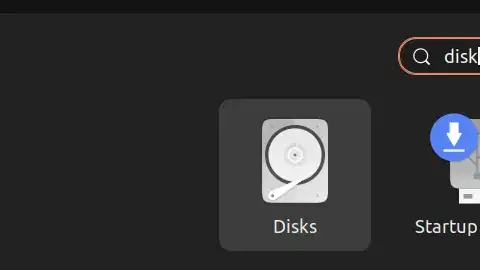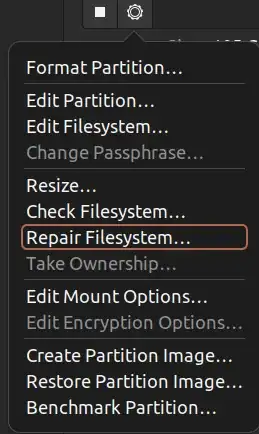I have this empty directory, but I keep getting the following error message:
Cannot remove test: Directory not empty
I know this question has been asked plenty of times but none of them helped.
I tried ls -la to make sure there were no hidden files, and there does not seem to be:

I tried sudo rmdir test as well as sudo rm -rf test, and I just do not know what is wrong.
I read it might be a problem with the file system, but I have no idea how I would go about fixing that.