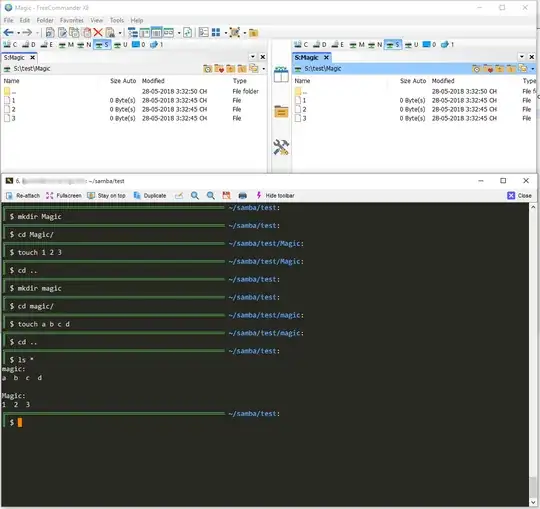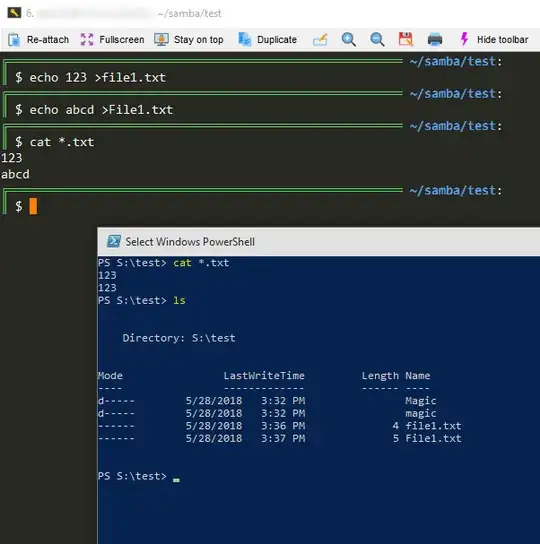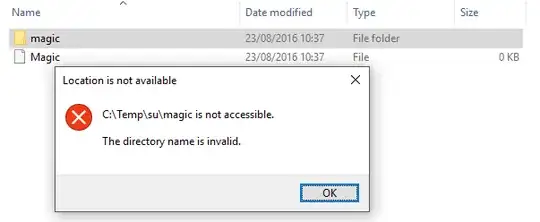I use Ubuntu since 1,5 years. I upgraded my computer so that's the time for backup, fresh install, etc. I will make a dual boot system, so here is my problem:
I have some (i don't know exactly how many and where) files and directories with special characters which are unsupported by Windows (partially in EXT4 and partially in NTFS partitions). I know files with unsupported characters (like : ? ") cannot be opened in Windows but these files are in safe until the next time when I switch back to Linux.
But what happens those files and directories which have same name and only differs in lower or uppercase letters? For example: The videos and Videos folders will be merged if I boot from Windows? If yes, what will happen the Somedocument.ods and someDocument.ods and Somedocument.ods files?