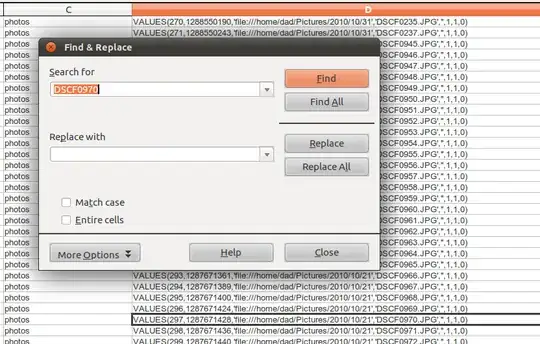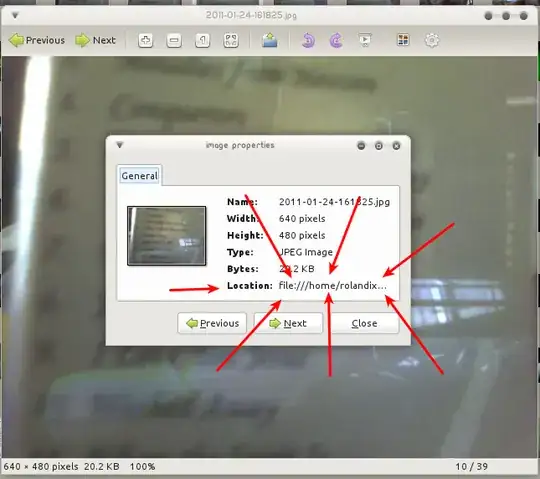Several of my parents' photos in F-Spot have gone missing. I can't seem to figure out the location of the photo file that F-Spot expects to find. I've been looking around for something like "Photo Properties" but so far I haven't seen it.
This is sounding confusing, so hopefully a screenshot will help clear things up:
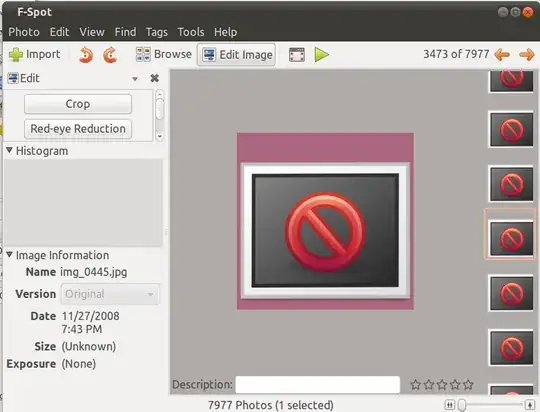
- In this photo, F-Spot is missing a picture.
- We can see that the filename is img_0445.jpg.
- I've found the actual photo in my backups.
- I'm having a hard time replacing the missing photo, because I can't figure out in which directory F-Spot is expecting to find the photo.
Is there any way, using F-Spot to find the File Location of a photo? Something like Banshee's "Open Containing Folder"? I thought previously you could right-click a photo and choose "Copy File Location", but I'm not seeing that option in F-Spot 0.8.