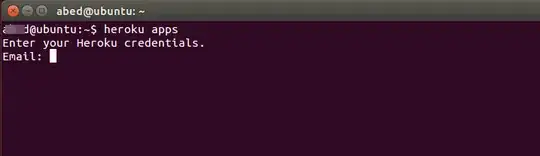I downloaded Heroku from Heroku toolbelt using
wget -qO- https://toolbelt.heroku.com/install-ubuntu.sh | sh
in the terminal, which they recommended on their site. My Ubuntu (14.04.1) didn't recognize the -q0-, so I took it out. It then seemed to download fine - I see the in the directory I was in when i downloaded it.
Now, however, it still doesn't recognize heroku as a command. It also won't show me where it is with the 'whereis' command. But when I look in the current directory with ls -a, it shows up. It seems to be there.
How do I install it?