I want to create a bootable usb flash drive with Windows. But whatever USB flash I use - with NTFS or FAT32 or EXT4, I always get this error: installation failed, 32512
The size of iso file is 4.3Gb, but that shouldn't be a problem for NTFS or EXT4.
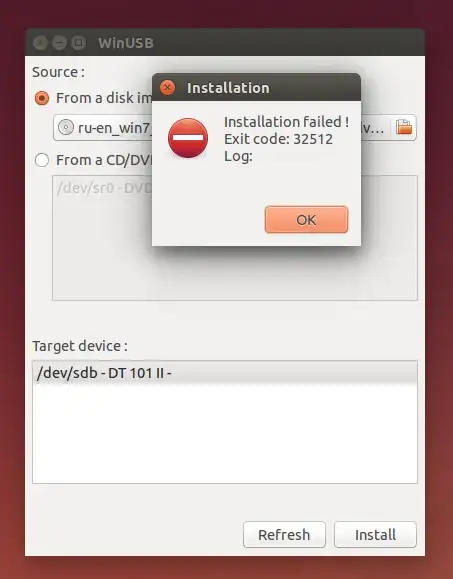
What's the matter?
P.S. I figure the button Refresh isn't working properly, it just doesn't the refresh the list of devices when I click on it.