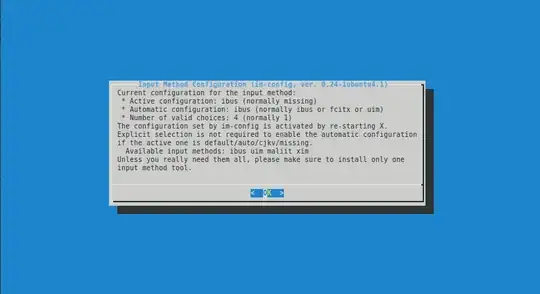Trying to change my Input Method with im-config outputs this after I select and save what I want to use.
head: error reading ‘adt-bundle-linux-x86_64-20140702’: Is a directory
tail: error reading ‘adt-bundle-linux-x86_64-20140702’: Is a directory
E: Configuration in adt-bundle-linux-x86_64-20140702 is manually managed. Doing nothing.
Why is im-config trying to read a directory that's in my home folder? Because this is preventing me from being able to change my input method from default to ibus
How can I tell im-config to change my input method without it trying to read a directory in my home folder? It shouldn't be doing that, it's suppose to change my im-config I've selected.
to produce this error all I'm doing is;
sudo im-config
[sudo] password for user:
** (zenity:20841): WARNING **: Can't load fallback CSS resource: Failed to import: The resource at '/org/gnome/adwaita/gtk-fallback.css' does not exist
** (zenity:20841): WARNING **: Can't load fallback CSS resource: Failed to import: The resource at '/org/gnome/adwaita/gtk-fallback.css' does not exist
(zenity:20841): IBUS-WARNING **: The owner of /home/user/.config/ibus/bus is not root!
** (zenity:20852): WARNING **: Can't load fallback CSS resource: Failed to import: The resource at '/org/gnome/adwaita/gtk-fallback.css' does not exist
** (zenity:20852): WARNING **: Can't load fallback CSS resource: Failed to import: The resource at '/org/gnome/adwaita/gtk-fallback.css' does not exist
head: error reading ‘adt-bundle-linux-x86_64-20140702’: Is a directory
tail: error reading ‘adt-bundle-linux-x86_64-20140702’: Is a directory
E: Configuration in adt-bundle-linux-x86_64-20140702 is manually managed. Doing nothing.
I need to be able to change my input method so that iBus will work correctly with other language inputs like iBus-Anthy as well as some applications that require an input method it can actually read, because it doesn't work on default as it's currently selected on.
I've also checked that running im-config as normal user level still gets the same error as when trying to run as root.