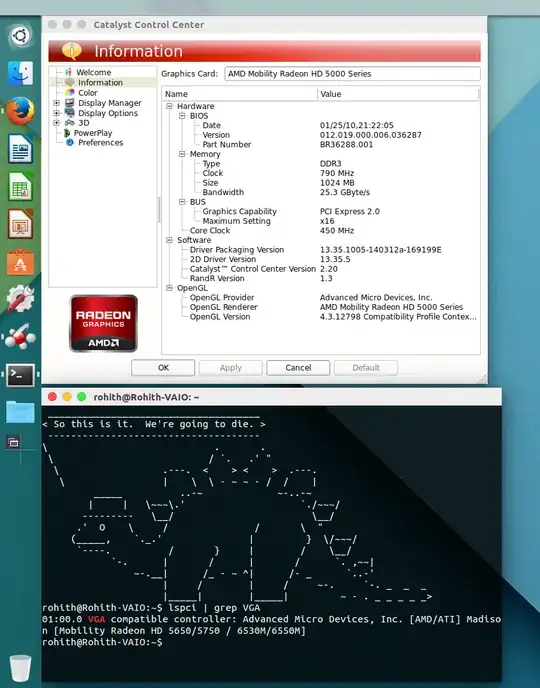I am using an Acer Aspire TimelineX 4820TG notebook with Ubuntu 14.04. Everything is working well except the graphics and when I update my system.
On a new 14.04 64bit installation, the default selected option in proprietary drivers is an open source driver selected for graphics. I have two options there for ATI proprietary drivers, one is with updates and on without it. When I install any of the two proprietary drivers and restart my system, it shows: Your computer is running in low graphics mode. And when I press enter to confirm, it opens up the terminal. I tried the same with drivers directly downloaded from the ATI website, but no help.
Both of my graphic cards remain active and mouse pointer flickers too much. I am searching about this topic since 2 years, but still not able to find a solution. I have tried almost every generic switchable graphics post, but none of them works.
So, my questions are?
How can I make this to work? I don't want an instant switch feature (if not possible). I can switch the cards with a restart. If nothing can be done, I would like to disable the ATI card and continue running the Intel one but with no mouse pointer flickering.
Whenever I update my system using
apt-get updateand thenapt-get upgrade, screen goes blank after a restart and never come back (even if the normal open source graphics driver is installed).
Is there any possibility I can get to work my system with Ubuntu 14.04 close to perfect?
Configuration: 3GB RAM, Mobility Radeon HD 5650 1GB, Core i5-460M