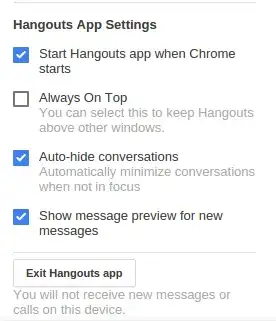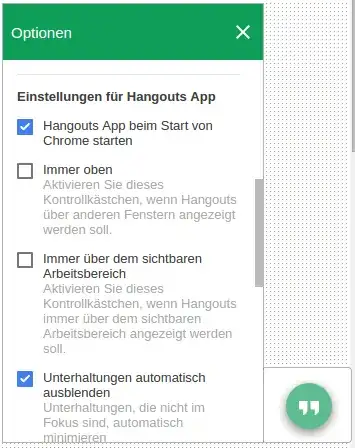When I switch to a desktop that has the hangouts "window" on it, it steals the focus.
Steps to repeat: * Desktop 1 has a terminal and the hangouts window * Type in the terminal * Switch to desktop 2 (using CTRL+ALT+RightArrow) * Switch back to desktop 1 * Continue typing in the terminal
Outcome: Nothing happens in the terminal because your focus is on hangouts (as visible in the desktop title bar)
Expected: The terminal keeps focus
This is just one example (switching desktops) but there seems to be lots of different ways in which hangouts steals focus.
It's not a traditional window so I don't see options to disable "always on top" if that's what's happening.
This is the hangouts "window" I'm referring to: