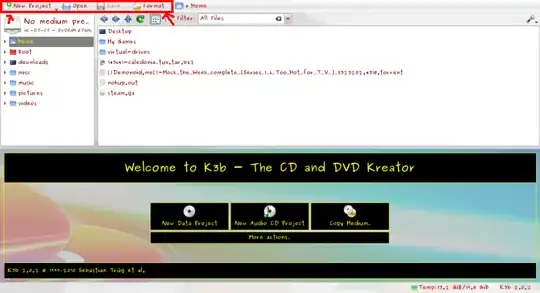When I open K3b, there is no menubar (that appears directly under the titlebar), only a toolbar.
How do I make the Menubar appear? I've tried tapping F10, Alt, Alt + F. How do I unhide the menubar?
Right now I'm on a Kubuntu 11.04 machine so I don't know how much of a help my methods will be to you but you can try it anyways:
You can also try "Ctrl + M" modifier key to toggle menubar visibility on and off, but I doubt this will work as it might only be specific to a kde workspace.