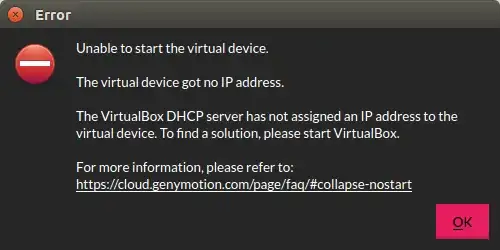The responsible thing that is assigning dynamic IPs for you is called DHCP server so you have to enable it to resolve this issue.
Try the following:
Open VirtualBox's Preferences and under Network section, check the adapter named "vboxnet0" in "Host-Only Networks", double click on it and make sure to apply the following configuration there.
6- Double click on that name and apple the following configuration
Adapter Tab:
DHCP Server Tab:
Check "Enable Server"
HINT: THIS RESOLVES YOUR PROBLEM, BUT OTHERS IS REQUIRED TO AVOID OTHER PROBLEMS
Server Address: 192.168.65.100
Server Mask: 255.255.255.0
Lower Address Bound: 192.168.65.101
Higher Address Bound: 192.168.65.255
Note: make sure you don't have any other adapter with the same configuration that might cause conflicts .. revise all of adapters in that section, "Host-Only Networks" I mean, and delete the same ones there.
Good luck