What does this error mean, and how can I solve it?
Error mounting /dev/sda4 at /media/pzj/B8082EA0082E5D9E: Command-line
mount -t "ntfs" -o
"uhelper=udisks2,nodev,nosuid,uid=1000,gid=1000,dmask=0077,fmask=0177"
"/dev/sda4" "/media/pzj/B8082EA0082E5D9E"' exited with non-zero exit
status 18: Failed to write lock '/dev/sda4': Resource temporarily
unavailable Error opening '/dev/sda4': Resource temporarily
unavailable Failed to mount '/dev/sda4': Resource temporarily
unavailable (udisks-error-quark, 0)
Here is a snap of the Disk via disks.
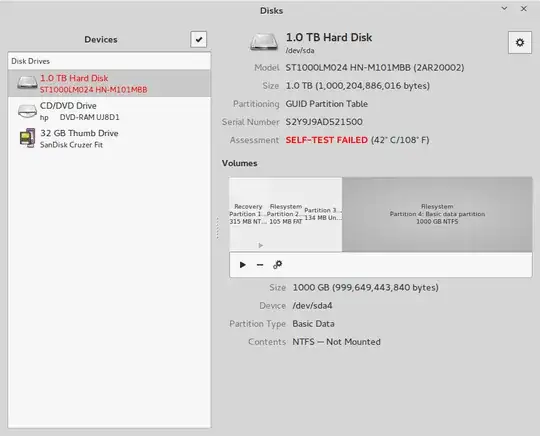
Edit:
Output of sudo fdisk -l
pzj@cloudz:~$ sudo fdisk -l [sudo] password for pzj:
Disk /dev/sda: 931.5 GiB, 1000204886016 bytes, 1953525168 sectors
Units: sectors of 1 * 512 = 512 bytes Sector size (logical/physical):
512 bytes / 4096 bytes I/O size (minimum/optimal): 4096 bytes / 4096
bytes Disklabel type: gpt Disk identifier:
01F58508-AB5F-4912-9A0A-2CB7F87AD409
`Device Start End Sectors Size Type`
`/dev/sda1 2048 616447 614400 300M Windows recovery environment`
`/dev/sda2 616448 821247 204800 100M EFI System`
`/dev/sda3 821248 1083391 262144 128M Microsoft reserved`
`/dev/sda4 1083392 1953523711 1952440320 931G Microsoft basic data
Output of mount
pzj@cloudz:~$ mount
/dev/sdb5 on / type ext4 (rw,errors=remount-ro)
proc on /proc type proc (rw,nodev,noexec,nosuid)
sysfs on /sys type sysfs (rw,nodev,noexec,nosuid)
none on /sys/fs/cgroup type tmpfs (rw,uid=0,gid=0,mode=0755,size=1024)
none on /sys/fs/fuse/connections type fusectl (rw)
none on /sys/kernel/debug type debugfs (rw)
none on /sys/kernel/security type securityfs (rw)
none on /sys/firmware/efi/efivars type efivarfs (rw)
udev on /dev type devtmpfs (rw,mode=0755)
devpts on /dev/pts type devpts (rw,noexec,nosuid,gid=5,mode=0620)
tmpfs on /run type tmpfs (rw,noexec,nosuid,size=10%,mode=0755)
none on /run/lock type tmpfs (rw,nodev,noexec,nosuid,size=5242880)
none on /run/shm type tmpfs (rw,nosuid,nodev)
none on /run/user type tmpfs (rw,nodev,noexec,nosuid,size=104857600,mode=0755)
none on /sys/fs/pstore type pstore (rw)
/dev/sdb1 on /boot/efi type vfat (rw)
/dev/sdb4 on /var type ext4 (rw)
binfmt_misc on /proc/sys/fs/binfmt_misc type binfmt_misc (rw,nodev,noexec,nosuid)
systemd on /sys/fs/cgroup/systemd type cgroup (rw,nosuid,noexec,nodev,none,name=systemd)
gvfsd-fuse on /run/user/1000/gvfs type fuse.gvfsd-fuse (rw,nosuid,nodev,user=pzj)
/dev/sda1 on /media/pzj/Recovery type fuseblk (rw,nosuid,nodev,allow_other,default_permissions,blksize=4096)
pzj@cloudz:~$