I am used to changing keyboard layouts with Alt+Space, and worked fine until I upgraded to 14.04. I set it in the Text Entry control panel:
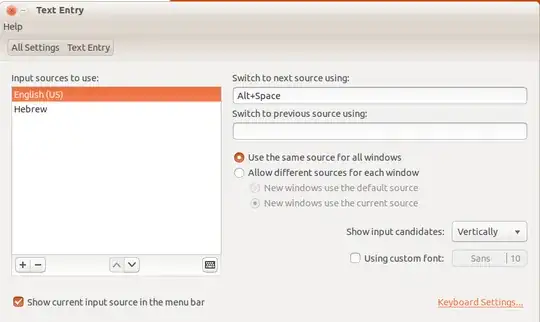
but it doesn't work. I suspect that there is a conflict with some other binding, but I cant find it in dconf. How can I fix this?
I use GNOME (boooo unity!), if this changes anything.