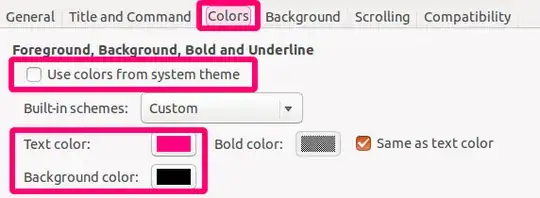incase of command execution from WSL, once cursor is above INSERT command or even when the cursor doesn't appear, directly gets copied from clipboard so just copy the command that you want to type and place the cursor. This happens when you add or edit contents of a file within a corresponding path.
Example: [ansadmin@DESKTOP-M6D3UNM myproject]$ vi ansible.cfg
~within this file, i was unable to type or edit, i entered the below command to notepad, copied it and once i place the cursor, auto pasted from clipboard and saved using esc and by :wq!
[defaults]
inventory=./inventory
host_key_checking=False