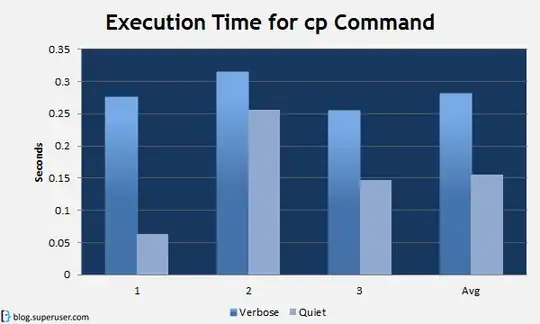In this question: How to remove all files and subdirectories in a directory WITHOUT deleting the directory in bash? it is asked how to delete all file in a folder, and not the folder itself.
Matts exelent answer includes the use of the -v flag to the 'rm' command.
rm -rfv dontDeleteMe && mkdir dontDeleteMe
The command I left with was the one above. Certainly useful indeed, but does the -v flag in 'rm' and/or in general slow down tasks done through the command line?
I have a folder with .txt-files (about 100.000 of them) that I have created, deleted and recreated for myself a few times now. Some times with rm, some times in the filebrowser, and I get the feeling it's even slower to use the rm-command as show above. Does the -v flag have anything to do with this?