Even after closing Google Chrome, there are many background processes running and consuming lot of memory. How do I end all the processes when I close Chrome? Following is a picture of processes after closing Chrome browser.
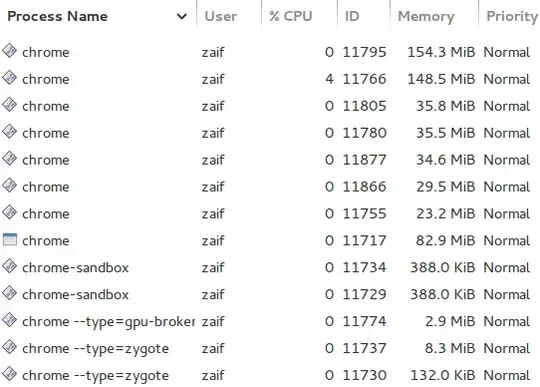
Even after closing Google Chrome, there are many background processes running and consuming lot of memory. How do I end all the processes when I close Chrome? Following is a picture of processes after closing Chrome browser.
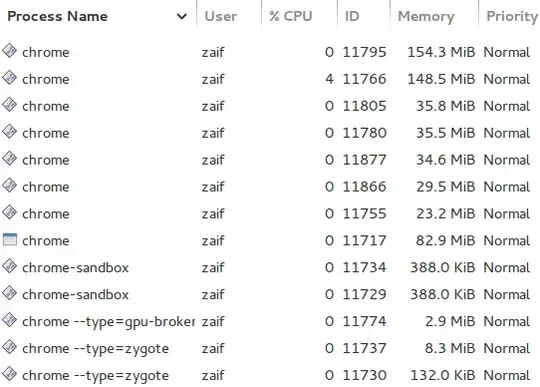
I had the same problem plus chrome was putting an Icon on the menu bar.
Come to find out their is a setting in Chrome that appears to keep chrome in memory all the time.
Make chrome completely shut down.
Within chrome:
Settings:
Show advanced settings...
Unchecked "Continue running background apps when Google Chrome is closed"
I noticed the icon in the menu bar a couple of days ago must have happen during an update.
Mark
That setting under Chrome config doesn't close the proccesses after closing Chrome. In fact that changed nothing.
I have the same problem here and I don't want to open a terminal window and running a line of code every time I close Chrome.
This is, in my opinion, a flaw of development.
There is another topic with the same discussion: How can I stop accumulated Google Chrome background processes?
Have you tried this?
pkill chrome
Or maybe this?
while pgrep chrome ; do pkill chrome ; done
On my Ubuntu 14.10 box, I found out that the last remaining process was chromium-browser --pinch-zoom enabled. After disabling this, the problem stopped for me. I had enabled this in regular Chrome for the touch screen support and I think it synced it somehow. Anyway, try that. I imagine this will work for regular Chrome as well.
Good luck!