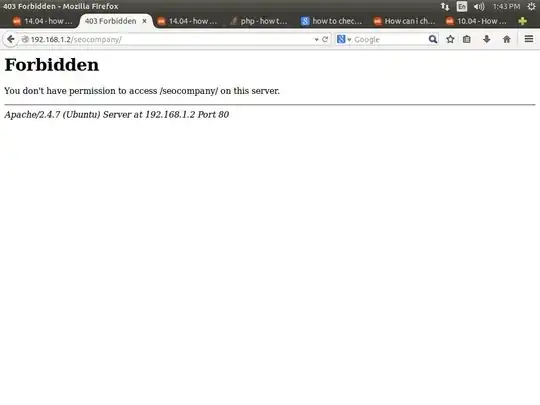I already install apache2 then i enable the mod_rewrite module like this:
sudo a2enmod rewrite
after enabling i am confused about these lines, i can't understand what to do with them, as far as i know that what i have to do with these lines is that " find the following section, and change the line that says AllowOverride from None to All. "
<Directory /var/www/>
Options Indexes FollowSymLinks MultiViews
AllowOverride All
Order allow,deny
allow from all
</Directory>
my problem is that I can't find a file with the above lines to edit.
I already looked in /etc/apache2/sites-available/. In that directory, I only found two files:
000-default.conf
default-ssl.conf
In both files i can't find above lines which i have to edit.
i edit the file /etc/apache2/apache2.conf in this directory but it still didn't worked at all.
i also looked in this /etc/apache/sites-enabled/default.conf directory but i can't find these lines in dafault.conf
<Directory /var/www/html>
AllowOverride All
</Directory>
i am working in /var/www/html directory then why it's giving me 403 forbidden error.
Still .htaccess is not running. It's giving me 403 forbidden error.
here is the screen shot of folder permission:
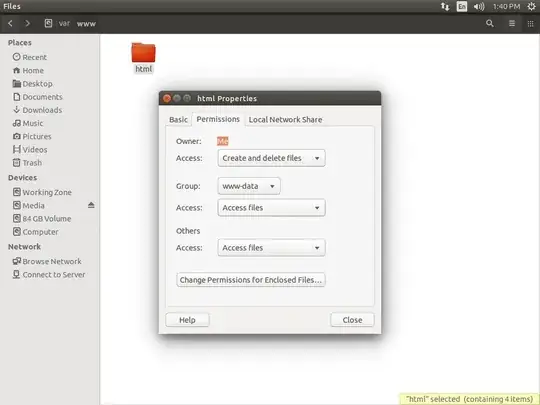
here is the screen shot of 403 forbidden error: